Warning: Undefined array key "ssba_bar_buttons" in /home/techdribble/public_html/wp-content/plugins/simple-share-buttons-adder/php/class-buttons.php on line 598
Warning: Undefined array key "ssba_bar_buttons" in /home/techdribble/public_html/wp-content/plugins/simple-share-buttons-adder/php/class-buttons.php on line 598
Warning: Undefined array key "ssba_bar_buttons" in /home/techdribble/public_html/wp-content/plugins/simple-share-buttons-adder/php/class-buttons.php on line 598
Warning: Undefined array key "ssba_bar_buttons" in /home/techdribble/public_html/wp-content/plugins/simple-share-buttons-adder/php/class-buttons.php on line 598
Warning: Undefined array key "ssba_bar_buttons" in /home/techdribble/public_html/wp-content/plugins/simple-share-buttons-adder/php/class-buttons.php on line 598
If you’re getting the following error message when opening an Excel 2007 file in Windows 7 (only when there’s no Excel window currently open in your system), then do the following in order to fix it.
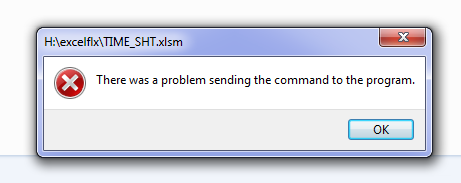
- Click the Microsoft Office Button, and then click Excel Options.
- Click Advanced, and then click to clear the “Ignore other applications that use Dynamic Data Exchange (DDE)” check box in the General area.
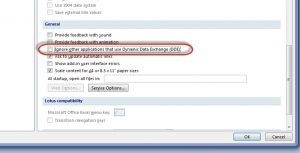
- Click OK.
- If the “Ignore other applications that use Dynamic Data Exchange (DDE)” check box is already unticked then tick it then Click OK.
- Close Excel
- Reopen Excel
- Click the Microsoft Office Button, and then click Excel Options.
- Click Advanced, and then click to clear the “Ignore other applications that use Dynamic Data Exchange (DDE)” check box in the General area.
- Click OK.
- Go to Start -> Run -> regedt32.exe
- Go to “HKEY_CLASSES_ROOT\Excel.Sheet.12\shell\Open” and export and save the “ddeexec” key.
- Go to “HKEY_CLASSES_ROOT\Excel.Sheet.12\shell\Open” and delete the “ddeexec” key.
- Reboot your machine.

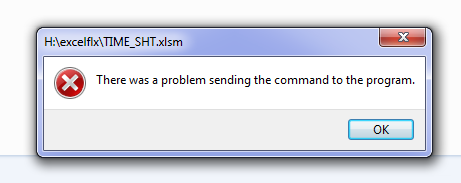








18 replies on “There was a problem sending the command to the program: Excel 2007 Error”
How nice to have a “how to” article that really works!
THANK YOU!
You’re very welcome:)
Thank you, I have been going demented having to resave everything with new names. Other websites suggested unclicking the same box as you but no one told you what to do if it was already unticked. So simple in the end. Thank you for taking the time to offer this solution.
You’re more than welcome 🙂
i tried this and it still doesnt work and it also gives me same error in opening a attachment in gmail
i tried this and it still gives me same error and it also gives error in gmail attachment opening
OK try the following:
1. Run regedt32.exe
2. Go to “HKEY_CLASSES_ROOT\Excel.Sheet.12\shell\Open” and delete the “ddeexec” key.
3. Reboot your machine.
Hmm… I did this, and it opens .doc files just fine now, but it does NOT open .docx files now. I have to open them “the long way” instead of double clicking. So…. how do I get the ddeexec key back?? Do I need to reinstall? Grrrr..
-Greg
1. Open Default Programs by clicking the Start button, and then clicking Default Programs.
2. Click Associate a file type or protocol with a program.
3. Scroll down to the .docx extension and change the default program to Microsoft Office Word if it’s not already set to it. If it’s already set to Microsoft Office Word then let me know.
It is. When I double-click on a .docx file, it opens Microsoft Word, but the file does not load. I do not get an error message, but I don’t get the file either. At this point, I would just like to go back to the way it was. I wasn’t always getting the “problem sending command” message, just sometimes, and when I got it, I just had to give it a second shot and it worked. And it was only with .doc and .xls files, which are becoming the minority over .docx and .xlsx files.
Greg,
Apologies that you’re still experiencing problems with your machine. I’ve sent you the .reg file that will restore your ddexec.reg to its original form.
Please do let us know if you find a solution to your problem.
Cheers,
Ariel
hi,
i just feel like to share what worked for me as this thing really annoyed me for several months.
i researched on several websites/sources and all the solutions i have come across do not work. such solutions include but are not limited to:
1) clearing of the checkbox of that DDE thing.
2) registry edit (too risky for non-savvy PC users like me)
3) unchecking of “run as administrator”
but just recently, i uninstalled a program called Tune Up utilities and then the annoying error was gone. so what i would suggest for others is to check which programs do you think are incompatible with your MS Office. then uninstall that (those) program (s).
hope that helps.
best,
filousophe
Filousophe,
Thanks for sharing your experience.
My problem ultimately went away after I reinstalled my OS so I never really got to the bottom of this issue.
Cheers,
Ariel
ATTN: AVG PC TuneUp users
If you have optimized you system with AVG PC tune up and are getting the problem sending a command to the program error.
Microsoft Office Standard/Pro requires enabling.
This is found on AVG PC TuneUp
-Optimize
-Disable Programs
From there it should be clear.
Thanks for the steps. This problem started 2 days back for me. I fould your solution today and it worked as a charm.
Thanks for sharing,
For me neither DDE nor REgedit works.
Simply – disable all feature except excel and micro soft tools/features. then reinstall excel.
And check now. Then Enable all feature to get word, ppt, OL etc, then reinstall.
Thanks a lot RYELPANGO.
This worked for me.
You’re welcome 🙂