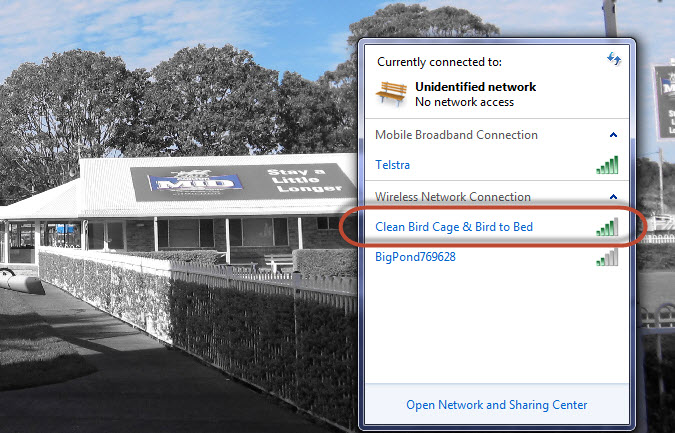Warning: Undefined array key "ssba_bar_buttons" in /home/techdribble/public_html/wp-content/plugins/simple-share-buttons-adder/php/class-buttons.php on line 598
Warning: Undefined array key "ssba_bar_buttons" in /home/techdribble/public_html/wp-content/plugins/simple-share-buttons-adder/php/class-buttons.php on line 598
Warning: Undefined array key "ssba_bar_buttons" in /home/techdribble/public_html/wp-content/plugins/simple-share-buttons-adder/php/class-buttons.php on line 598
Warning: Undefined array key "ssba_bar_buttons" in /home/techdribble/public_html/wp-content/plugins/simple-share-buttons-adder/php/class-buttons.php on line 598
Warning: Undefined array key "ssba_bar_buttons" in /home/techdribble/public_html/wp-content/plugins/simple-share-buttons-adder/php/class-buttons.php on line 598
If you think technology has no place in parenting, then I bet you’ll rethink after reading this article. Technology has become the mainstream vehicle for communication, entertainment, education and workflow these days that it’s becoming more difficult to deny our children access to it. It’s easy to keep technology away from the young ones but once they hit their teenage years, it becomes more difficult. Teenagers like to negotiate and/or argue their way out of doing their jobs. If you’re like me, and don’t like to talk very much, then you’ll like this parenting advice.
If you want your teenager to do something, communicate to them via WiFi. Here’s how you do it:
- You want the birdcage cleaned and the bird put to bed and your teenager won’t get off his/her butt to do it and you already asked once to do it. Most parents would ask again (and again) to no avail. Some parents will begin to raise their voice and get angry and it might eventually get done. Some parents avoid conflict and it never gets done.
- You’re different though. You’re one of those tech-savvy parents that only ask once to get things done. If it doesn’t get done immediately then you rename the WiFi name (geek term “SSID”) to “Clean Bird Cage & Bird to Bed” and change the password (geek term “Security Key”) as well. If you don’t know how to do this then learn it, it’s not that hard. You paid for it, make it work for you.
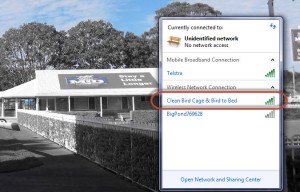
- Once the task is done, sure enough, your teenager will ask for the WiFi back, so you revert the WiFi back to its original settings.
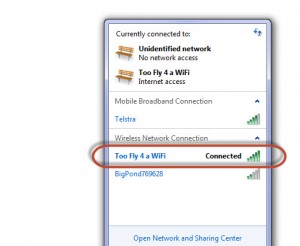
Easy as baking a pie.