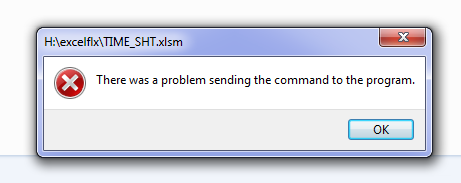If you’re getting the following error message when opening an Excel 2007 file in Windows 7 (only when there’s no Excel window currently open in your system), then do the following in order to fix it.
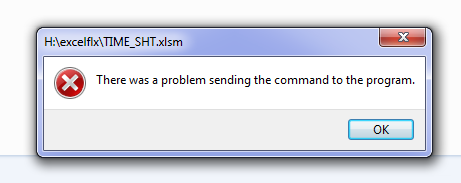
- Click the Microsoft Office Button, and then click Excel Options.
- Click Advanced, and then click to clear the “Ignore other applications that use Dynamic Data Exchange (DDE)” check box in the General area.
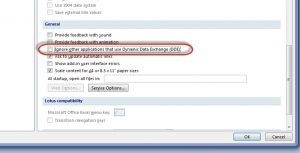
- Click OK.
- If the “Ignore other applications that use Dynamic Data Exchange (DDE)” check box is already unticked then tick it then Click OK.
- Close Excel
- Reopen Excel
- Click the Microsoft Office Button, and then click Excel Options.
- Click Advanced, and then click to clear the “Ignore other applications that use Dynamic Data Exchange (DDE)” check box in the General area.
- Click OK.
- Go to Start -> Run -> regedt32.exe
- Go to “HKEY_CLASSES_ROOT\Excel.Sheet.12\shell\Open” and export and save the “ddeexec” key.
- Go to “HKEY_CLASSES_ROOT\Excel.Sheet.12\shell\Open” and delete the “ddeexec” key.
- Reboot your machine.