A lot of developers attempt to “programmatically” control suppressing the print of header and footer when printing a web page. You are able to configure a lot of things when sending a print request to the computer system but suppressing or changing the header and footer values are not one of them.
Unfortunately, the header and footer values are printed by default by the operating system’s printing subsystem. It cannot be controlled using CSS or any scripting language.
You are able to override the values in IE7 by doing the following:
- On your IE window, Select ‘File’ -> ‘Print Preview’
- Click on the Page Setup Icon (Cog)
- Under the ‘Headers and Footers’ section, clear or overwrite the ‘Header’ and/or ‘Footer’ values.
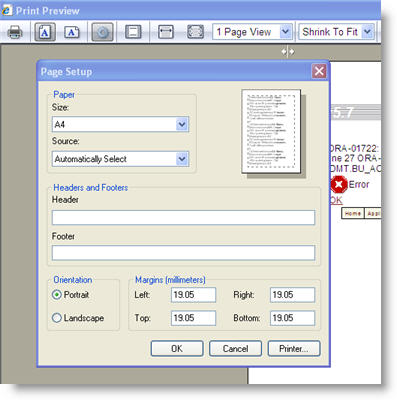
Fortunately, the settings will remain until the next time you change it.
