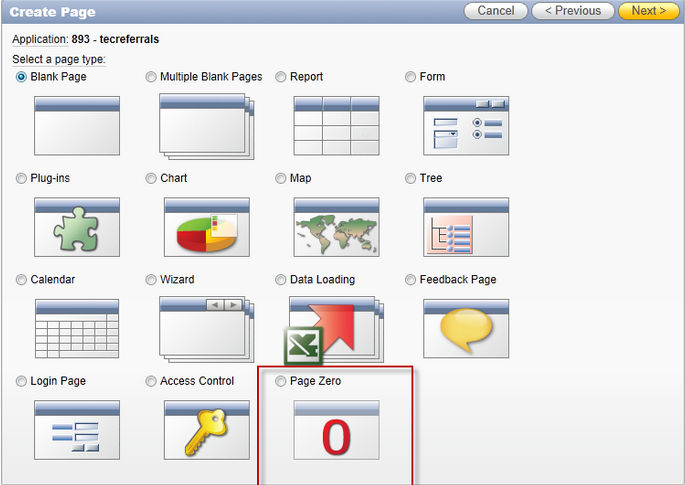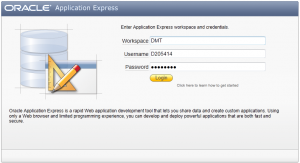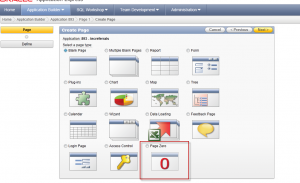I recently needed to execute a HTTP post from an ApEx application to another web page running as some sort of a service. For added security the web page service only accepted POST requests and one of the parameters passed is a secret password (not encrypted but secure enough for an Intranet application).
Anyway the requirement was to post the request using PL/SQL to the web service, and receive the response. I visited the oracle page on UTL_HTTP for a bit of reference and came up with the following code:
set serveroutput on;
exec dbms_output.enable(1000000000);
set escape '\'
DECLARE
req UTL_HTTP.REQ;
resp UTL_HTTP.RESP;
value VARCHAR2(1024); -- URL to post to
v_url VARCHAR2(200) := 'http://T97040476TA9000/core_dmt/withdraw_job.php';
-- Post Parameters
v_param VARCHAR2(500) := 'pwd=password123\&core_id=12223\&type=PK\&reason=Test reason';
v_param_length NUMBER := length(v_param);
BEGIN
-- Set up proxy servers if required
-- UTL_HTTP.SET_PROXY('proxy.my-company.com', 'corp.my-company.com');
req := UTL_HTTP.BEGIN_REQUEST (url=> v_url, method => 'POST');
-- UTL_HTTP.SET_HEADER(req, 'User-Agent', 'Mozilla/4.0');
UTL_HTTP.SET_HEADER (r => req,
name => 'Content-Type',
value => 'application/x-www-form-urlencoded');
UTL_HTTP.SET_HEADER (r => req,
name => 'Content-Length',
value => v_param_length);
UTL_HTTP.WRITE_TEXT (r => req,
data => v_param); resp := UTL_HTTP.GET_RESPONSE(req);
LOOP
UTL_HTTP.READ_LINE(resp, value, TRUE);
DBMS_OUTPUT.PUT_LINE(value);
END LOOP;
UTL_HTTP.END_RESPONSE(resp);
EXCEPTION
WHEN UTL_HTTP.END_OF_BODY THEN
UTL_HTTP.END_RESPONSE(resp);
END;
/
The only thing you need to change to make the code work for you are the v_url and the v_param values to reflect the url of your service and the parameters it expects.
Happy Coding!